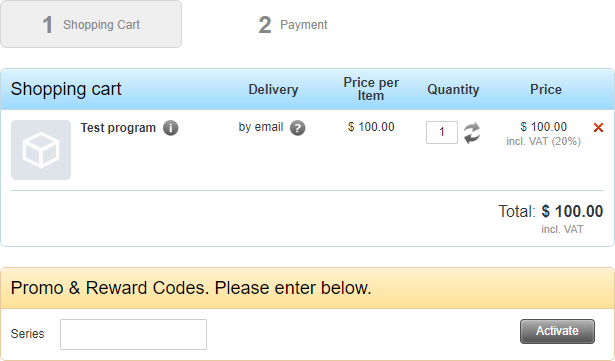Offer Discounts with Coupons (Promotion Codes)
Overview
Coupons (promotion codes) are a tool to give discount amounts to customers. A coupon is a code that must be activated in the checkout page to receive a discount amount. You can manage coupons through promotions.
Coupon Properties
- Coupon code/Promotion code is a value to be activated on the checkout page to apply a discount amount.
- Coupon type (number of uses) determines how many times the same coupon can be applied.
- Disposable (One-time) - provides the same code to be applied to products of several orders.
- Reusable - provides the same code to be applied to products of a single order only.
The properties of a promotion also affect a coupon:
- Discount model - determines the amount of a coupon discount and the products to which this discount amount is applied under the promotion.
- All products - the coupon is applied to all your products; the discount amount is the same for each of the products.
- Specific products - the coupon is applied to the products selected under the promotion; the discount amount is the same for each of the products.
- Specific products and discounts - the coupon is applied to the products selected under the promotion; the discount amount is assigned individually for each product.
- Validity period (Start date - Expiration/End date) – a coupon can only be applied if the expiration date of the promotion has not come.
- Status – a coupon can only be applied if the promotion is active.
Coupon Activation
A coupon must be activated in the shopping cart on the checkout page to be able to provide a discount amount.
There are several ways to activate a coupon:
- Manual - the customer enters their coupon code in the special field displayed in the shopping cart and clicks the Activate button.
- Automatic - when adding a product to the shopping cart, you transfer a parameter with a coupon code in a checkout link as well as a parameter for automatic activation.
- Semi-automatic - when adding a product to the shopping cart, you transfer a parameter with a coupon code in a checkout link. The code transferred is already prefilled in the shopping cart. The customer has to click the Activate button manually to apply their coupon.
The coupon activation form may be hidden by default. Contact our support team to configure the settings. If the form is hidden by default, you can:
- Display an empty form using the parameter in a checkout link.
- Activate a coupon automatically. In this case, the customer can see only the discount amount applied. Employ this activation method using the parameter in a checkout link.
Coupon activation is executed if the following conditions are met:
- A coupon code exists and is bound to your promotion.
- The promotion is active.
- The current date falls within the validity period of your promotion.
- You can apply the promotion to at least one of the products put in the shopping cart on checkout page.
- If the coupon is disposable, it has not been applied to any other order before.
You can apply a disposable coupon to a single order only. At the same time, you can apply this coupon to all the products from the order that meet the conditions of your promotion.
In case of successful activation, the discount amount is applied to the product in the shopping cart. If another product to which you can apply the coupon is added to the shopping cart after the successful coupon activation, the discount amount is applied to this new product automatically. There is no need to reactivate the coupon.
You can apply a discount amount using one coupon at a time in the shopping cart. When activating the next coupon, the discount amount provided by the previously activated coupon is no longer valid - even if the discount amount is provided to different products.
If several promotions are available for the same product, only one of them is applied in an order:
- Among the eligible promotions having Discount as a type, the latest one is applied - based on the creation date.
- Among the eligible promotions having Coupon (Promotion codes) as a type, only one is selected according to the following rules:
- If several promotional codes are activated, the one activated last is applied.
- If there are several promotions having identical coupon code (promotion code), the promotion offering the highest discount percentage is applied.
- From the results obtained, the promotion offering the highest discount percentage is selected and applied. Discounts are not cumulative.
Registration of Coupon Redemptions
A coupon code is considered redeemed, if the coupon is successfully activated, and subsequently, the customer creates an order for the product bound to this coupon.
In addition:
- The order status is ignored (i.e., orders may be paid/not paid/deleted).
- Registration of redemptions builds on the product quantity to which a coupon code is applied in an order. E.g., if there are two products in the order, and the same coupon is applied to each of them, the system registers two redemptions. It means that a disposable (one-time) coupon can have more than one redemption registered.
- The quantity of product units is ignored. E.g., if there is 1 unit or 5 units of the same product in an order, and the coupon is applied to the product, the system registers 1 redemption.
- If there are several successfully activated coupons in the shopping cart, the system registers only the last one as redeemed.
- If a coupon is activated last, several discount amounts are available for a product, and a discount amount without using the coupon is applied, then the system still registers a redemption for the coupon. It means that if a coupon is disposable and activated last in the shopping cart, and the customer's order is at checkout, this coupon is considered as redeemed and cannot be reactivated.
You can view which coupon codes have been redeemed on the promotion management page through the Merchant Portal.
Redemption Statistics
You can view the redemption statistics of coupons created under a promotion. You have to use:
Get Started
You can set up coupons created under a promotion. You have to use: