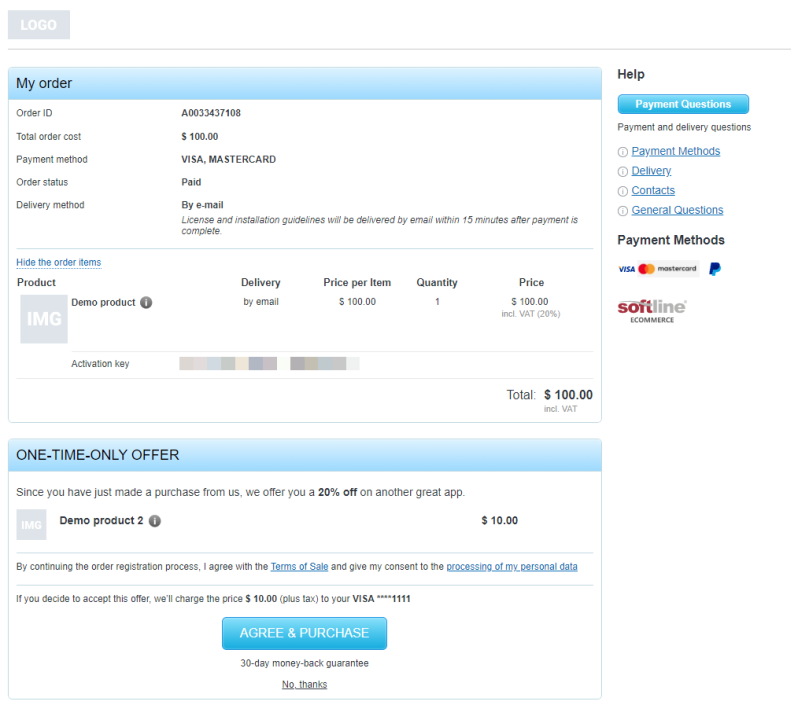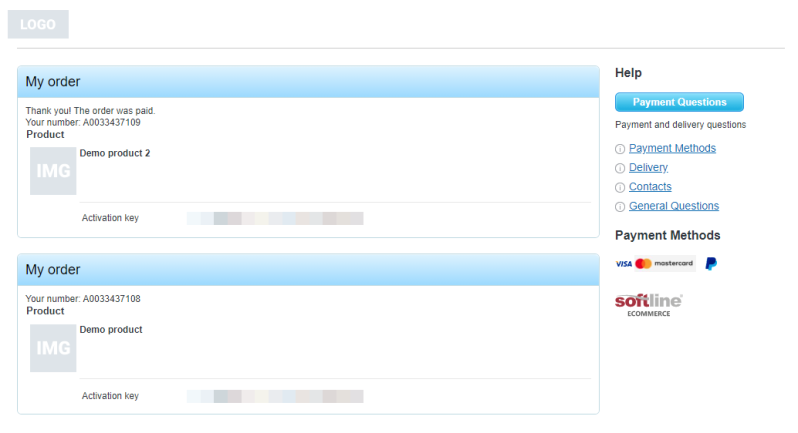Thank You Page Offer (TYPO)
Overview
Thank You Page Offer (TYPO) is an offer to purchase a product at a favorable price. The customer can see the offer only on the paid order page after successful payment. The purchase of the product offered happens at an accelerated rate. The consent only is required from the customer.
By default, TYPO is not available on the checkout page. To use the functionality, preliminary enablement is required.
How it Work
After paying for the first order, the customer sees an offer to purchase one more product.
TYPO Display Conditions
- Pre-settings are complete:
- The functionality is enabled for the checkout page (payment method is configured, etc.).
- Products are configured:
- Parent product – the product that is if in the order makes TYPO be displayed.
- Child product – the product that is offered in TYPO.
The child product cannot be a trial subscription product.
- Requirements for parent order are met:
- The order contains two products max.
- At least one product is linked to the product for TYPO.
- The order contains no products that should be offered in TYPO.
- The order is successfully paid for. The payment method that supports TYPO payment is used.
- License information for all the items in the order is received and displayed in the cart.
- Actions are performed by the customer:
- The customer returns to the parent order page automatically after successful payment.
In all other cases (e.g., when clicking the link in the email and being redirected to the order page) TYPO is not displayed.
- The customer returns to the parent order page automatically after successful payment.
If several TYPO products are configured for the order products, then:
- The product having the highest price including a discount will be displayed.
- If the price of these TYPO products including a discount is the same, then any of them will be displayed.
Successful Case
If the customer gives consent to purchase a product from TYPO:
- A separate order for this product is created and paid for automatically.
- There is no need for the customer to re-fill out the data to place the order or submit payment information - the system operates with the same data used for the primary purchase.
After a successful automatic order payment for the TYPO product, the page showing two paid orders (parent + TYPO product order) and their license information is displayed.
Next, the orders exist separately from each other: individual emails (standard form) on each order are sent. The emails contain the link to the page of only the corresponding order.
Negative Сases
- The customer can decline a TYPO offer:
- The TYPO offer collapses.
- The customer can reopen the offer and accept it.
- If the customer returns to the order page by clicking the link in the email – TYPO is not displayed.
- Order payment for a TYPO product may not be successful.
E.g, if there is a payment error or the session is timed out.
In this case:- The error message is displayed.
- The customer can re-agree to purchase the product from TYPO.
In this case, a duplicate order is not created. A new attempt to pay for the previously created order is made. - If the customer does not take any action after the error appears, then:
- The created order for the TYPO product continues having the "New" status.
- The customer sees no new orders on the parent order page.
- The order payment can still be completed if the payment system sends a successful payment notification.
In this case, the customer receives a standard email on the successful order payment.
- Next, the order for the TYPO product exists as an ordinary order.
Standard emails on the order are sent. It is possible to go to the order page by clicking on the link in the email.
Get Started
To enable TYPO, the following conditions must be met:
- Payment method supporting TYPO payment available.
- Automatic license information sending function (web service, key pool) must be enabled for the product.
- Enabled display of license information on the order page.
Contact our support team to pre-configure your checkout page.
Use the Products API to configure TYPO for your products.