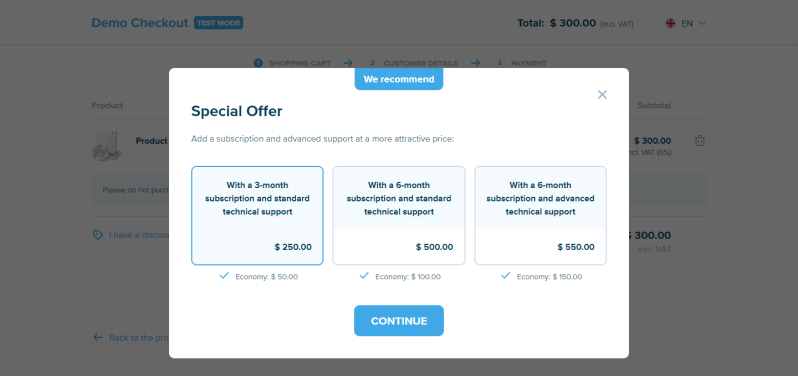Up-Sell Offer to Replace Product
Overview
Up-Sell Offer is a pop-up containing an offer to replace one of the products at checkout with a different one that is more interesting to the customer. You can use the up-sell option, for example, to offer your customer a premium version of a product instead of a basic one, or other product versions having advanced configuration.
Key capabilities:
- Customized for a specific product
- Displayed to customers in the following cases:
- When visiting a checkout page - the moment the customer clicks on a checkout link and adds a product to the checkout page
- When leaving a checkout page - the moment the customer's mouse cursor goes beyond the active area of the browser window with the opened checkout page
- In both cases:
- The contents of each offer are managed separately
- The offer will not be displayed when leaving a checkout page if the customer has already replaced one of the products on the checkout page
- Contains 1 to 3 replacement products
- Customers can choose only one of the offered products or close the up-sell offer
- In addition to up-sell products, the offer contains a title and a small description (optional)
- For replacement products, you can show benefit information (amount of expenses saved)
If the customer selects one of the up-sell replacement products, the offer is closed, the original product is removed from the checkout page, and the product from the offer is added.
If the customer closes the offer, the originally selected product remains on the checkout page. At the same time, the customer cannot open the offer themselves. They can only re-add the product to the checkout page to initiate the repetition of the scenario.
Please do not purchase the products from the examples
Get Started
You can use up-sell offers when selling products with dynamic characteristics. In this case, using the API, you transfer the characteristics of the products on the checkout page and the characteristics of the replacement products. You receive a unique checkout link allowing their purchase (only one purchase can be made using the link).
More details on: