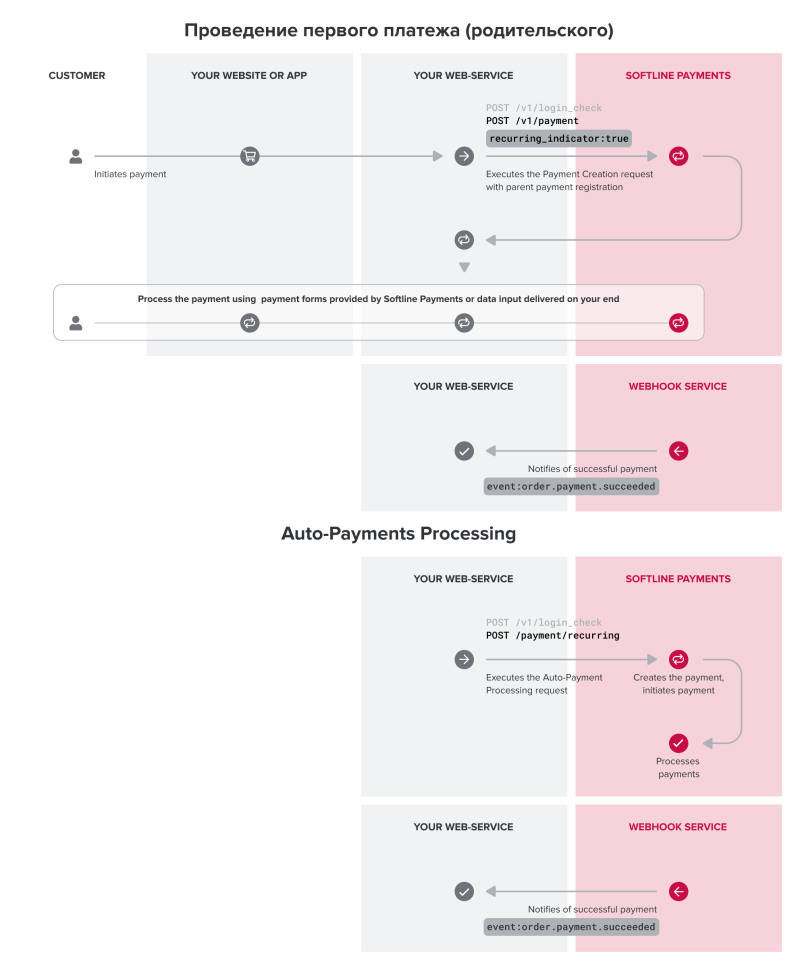Recurring Auto-payments
Overview
Auto-payment scenario allows you to save customer’s payment data and then reuse it for recurrent auto-payments.
The first action in which the customer´s payment data is stored can be payment processing. The scenario of payment processing is described below.
Scenario peculiarities:
- Any payment method that supports automatic payments can be used in the scenario (see the reference guide on payment methods).
- At the first action, the customer must provide their consent to their payment data storage and this data further usage under certain conditions. Introduction to the conditions and obtaining the customer’s consent is on your side.
- Auto-payments:
- The payment is initiated by your request, it is executed automatically and does not require any actions from customer’s side.
- The auto-payment schedule is stored on your side. The periods between auto-payments may vary and differ from each other.
- The auto-payment amount may differ from the payment amount at the first action.
- The payment method is the same as the one that was used at the first action and cannot be changed during the auto-payment processing.
The scenario consists of two stages:
General Steps
Stage 1: First Payment (Parent Payment) Processing
- Process the first payment using scenario payment via payment form provided by Noventiq Payments.
Note that:- In the request for creating payment (
/v1/payment) transfer an additional"recurring_indicator":trueparameter to register the payment as a parent payment for subsequent auto-payments. - Important! Pay attention, Noventiq Payments form has a standard format and does not contain additional notifications on saving payment data for subsequent payments. You obtain the customer’s consent for auto-payments on your side.
- In the request for creating payment (
- Wait until the payment is successfully completed: wait for receiving a webhook (order.payment.succeeded) or check the payment status using request for obtaining payment information. See more detailed description of this action in the scenarios for the first payment processing.
Stage 2: Further Auto-Payments Processing
- Execute the authorization request to access the API (
/v1/login_check). - Execute the auto-payment processing request (
/v1/payment/recurring).- The auto-payment will be fulfilled using the payment data from the parent payment.
- The auto-payment currency must match the parent payment currency.
- Only one attempt can be made to fulfill the payment.
- If a payment error occurs, you have to re-execute the request for processing auto-payment (
/v1/payment/recurring). As a result, a new payment is created. - Wait until the payment is successfully completed: wait for receiving a webhook (order.payment.succeeded) or check the payment status using request for obtaining payment information.
- If the payment is successfully fulfilled, the payment processing status will change to paid.
- In other case the status not paid remains.
The lifetime of a payment with not paid status is 90 days. After that the status automatically changes to deleted.