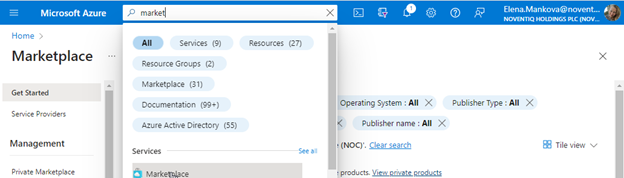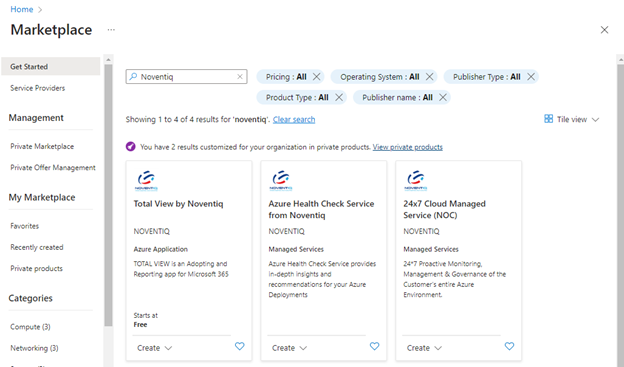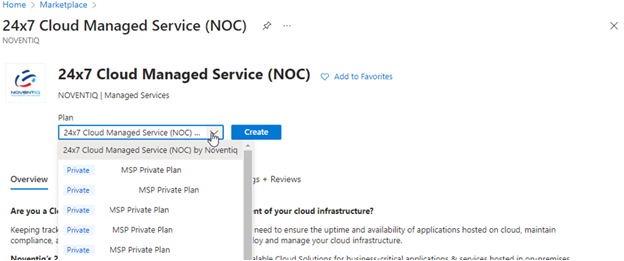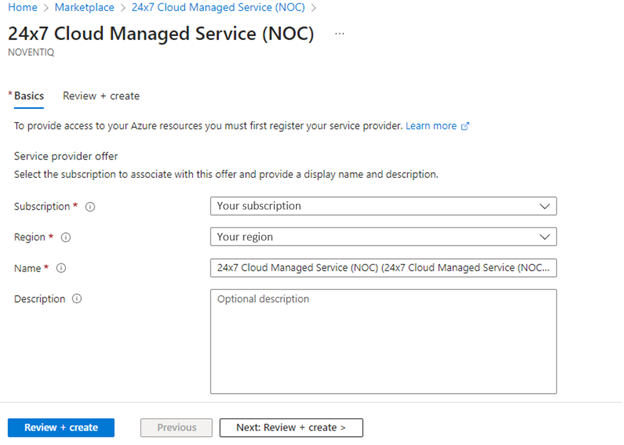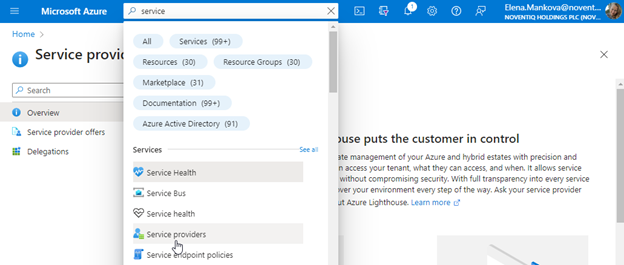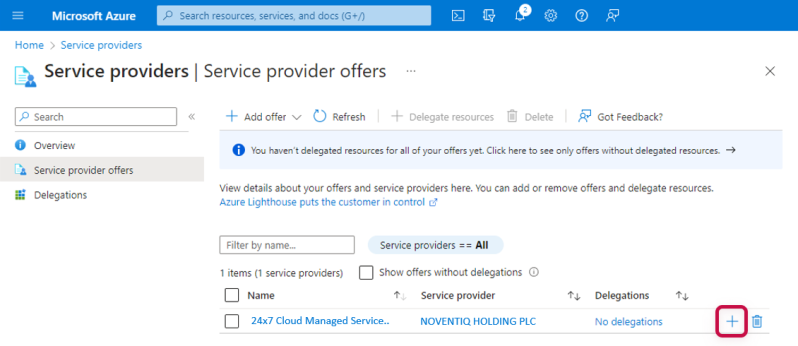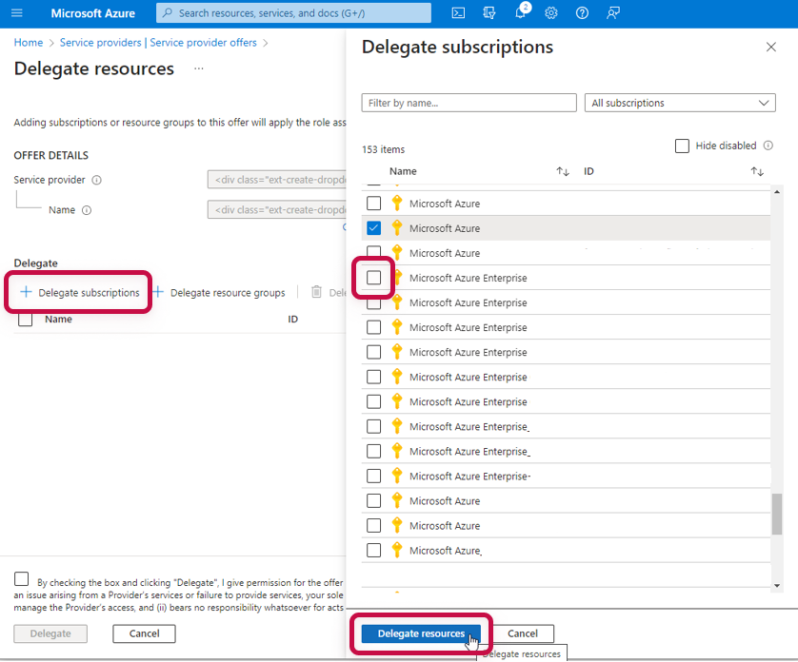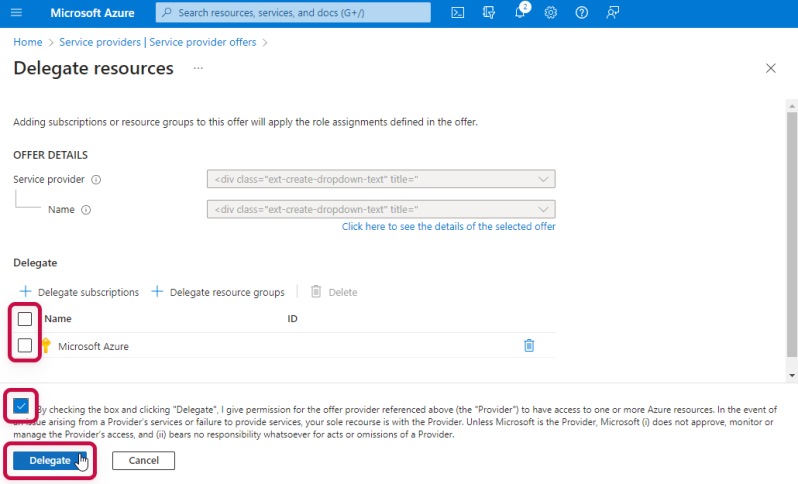Accept the Azure Marketplace offer
Overview
Marketplace Offer onboarding enables access to customer’s environment with reader and contributor rights, thus enabling Noventiq to provide the operational support services signed as per SOW.
Access provision and resources delegation works using Azure Lighthouse technology.
In absence of Marketplace offer on boarding, there will be no access to the customer’s environment and Noventiq will not be able to provide operational support Services. It is one of prominent pre-requisite to perform the infrastructure assessment and to provide the operational support to the Customer.
Please click to the link and open Azure Portal (https://portal.azure.com) in a new browser window and follow the procedure shown below.
Important notice
By accepting Azure Marketplace offer and delegating resources you`ll provide Partner Admin Link (PAL) association for Noventiq on the delegated resources.
Step 1
Type Marketplace in the search box and go to the Marketplace Blade.
Step 2
Search for Noventiq offers by typing Noventiq in the search box. Select 24x7 Cloud Managed Services (NOC).
Step 3
Select your plan – Public or Private. Enter your details to the fields where required and click Review + Create.
Note
Access rights granted to Security Groups in Noventiq Azure AD, to ensure that access is secure and MFA-protected. Security groups are created for each customer separately to ensure just-enough and just-in-time access model. To ensure JEA, readers groups consist of all members in the Monitoring & L1 teams, who met all eligibility requirements (completed necessary training, and received appropriate management approval prior to account creation. To ensure JIT, contributor group must be empty by default. Owners of those groups are shift leads/team leads. When an engineer requires contributor access to support the customer, they request temporary elevated access to the resources they require. Once shift lead/team lead approves the JIT access request, the engineer is granted temporary access with only the privileges necessary to complete their assigned work.
Marketplace offer is now accepted. Moving to resources delegation steps.
Step 4
Type Service providers in the search box and go to the Service Providers Blade.
Step 5
Click + near the 24x7 Cloud managed Service (NOC) by Noventiq.
Step 6
Click Delegate Subscription, select your subscription and click Delegate resources.
Step 7
After selecting subscriptions, click Delegate.