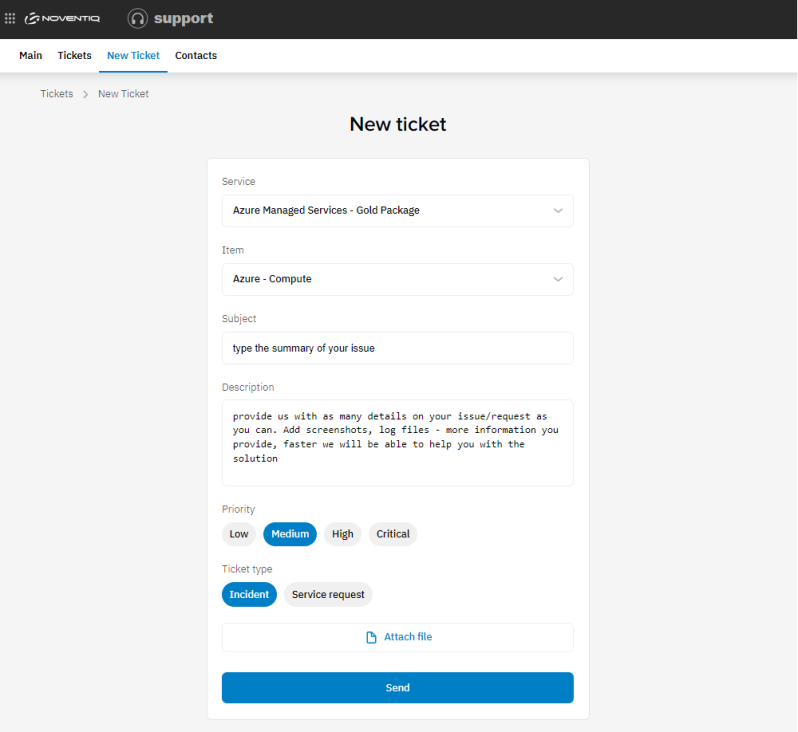How to Create a new Incident or Service Request
What to do when you want to report any issue or raise Service request via Noventiq Support Portal.
- In your Noventiq Support account, navigate to the New Tickets tab (https://support.noventiq.com/tickets/create)
- Enter your ticket details. The following fields are required:
- Under Service, select your service package
- Under Subject, type the essence for the issue you're having
- Under Description, provide any additional information that will help the Support team troubleshoot the problem. Helpful information may include:
- Steps to reproduce the issue
- Any special circumstances surrounding the discovery of the issue (for example, the first occurrence or occurrence after a specific event, frequency of occurrence, business impact of the problem and suggested urgency)
- Exact wording of error messages
- Under Priority, choose a specific priority, more details about the Priority
- Under Ticket type, choose a specific type of ticket, more details about the Ticket type
- Attach the file if necessary
- Click Send