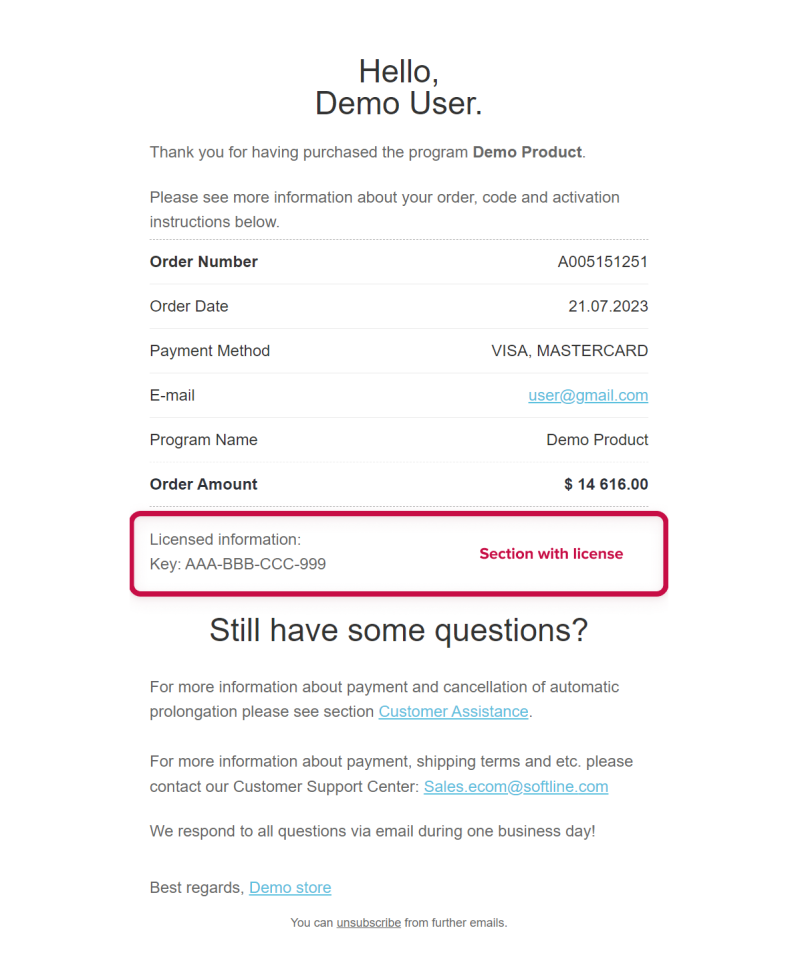Overview of Emails Sent to Customers
Overview
During the ordering process, the customer can receive different emails:
- Emails informing the customer of the order status, the order payment status, etc
- Emails with subscription information (if included in the order)
- Emails with license information
The conditions for sending such emails may include:
- Order status
- Payment method (Online or Offline)
- Subscription included in the order
- Specific product included in the order
An email is sent on the same language that the customer sees in the checkout page interface at placing an order.
When a you creates a checkout page, the default set of emails that is described below is connected to the checkout page automatically.
Payment Reminder Email
It is sent after placing an order, if the order is not paid:
- 2 emails are sent for the orders with online payment: in 1 hour and in 2 days after placing an order
- 3 emails are sent for the orders with offline payment: immediately after placing an order, in 6 days and in 13 days
- For the orders with subscriptions:
- Used if the order is parent (initiates a subscription)
- Not used for subscription renewal orders. For this case, an additional template is provided
The following templates are used:
- For the orders with online payment:
- In 1 hour after placing an order
- In 2 days after placing an order
- For the orders with offline payment:
- Immediately after placing an order
- In 6 days after placing an order
- In 13 days after placing an order
Payment Confirmation Email
It is sent immediately after the order status changes to Paid. A common template is used for all the payment methods and for the orders with subscription.
Email Containing License Information
Only for products using our automatic product fulfillment tools that send license information
How it works:
- The email is sent upon receipt of a license for a product item after an order has been paid for
- An email is sent per order item. If several licenses are required for one item (there are several units of the same product in one order), one common email is sent for them
- The email introduces:
- General information(greetings, contact details, order information). This part is the same in all emails containing license information. Contact our support team if you want to modify this part
- Section with the license
You can manage this part via:- Merchant Portal - to get a license using a web service; this text is default for all products
- Product API - to get a license using any generation method; if this text is provided, it is used having a higher priority than the default text; it is configured per specific product and per interface language
You may include data about your product, customer and the order into the text of the email.
Email Containing Closing Documents
It is sent upon creating in closing documents on the order (e.g. invoice, consignment note).
Receipt Email
A receipt is sent after it has been created - if the selected payment method uses the functionality of sending receipts.
Receipts are created in two cases:
- Order has been paid for
- Order has been refunded
Refund Email
It is sent upon refund on the order. The email content depends on the reason of the refund.
Order Cancellation Email
It is sent upon automatic order cancellation, which is made if the order is not paid, and at least one item becomes unavailable for purchase.
If the order gets cancelled because it remained unpaid within 90 days (but all the items in the order are still available for purchase), the email is not sent.
Emails on Auto-Renewable Subscriptions (AR, AR Trial)
More details on auto-renewable subscriptions.
Upcoming Subscription Payment Email
It is sent upon creating a child order, which is necessary for the product renewal.
There are additional email templates provided for the following cases :
- Automatic purchase of a product after its free trial period ends
- Automatic purchase of a renewal, if a payment method is invalid for payment (e.g., payment card is about to expire)
A subscription is automatically cancelled if the system fails to create a child order. A subscription cancellation email is sent to the customer. It notifies about the cancellation due to an error.
Renewal Successful Payment Email
It is sent after successful automatic payment for a renewal (child order) has been completed.
There are additional email templates for non-trial and trial products. By default, the template texts are equal.
If a child order was not paid, the customer receives a corresponding notification.
Email Containing Subscription License Information
By default, in emails with license information the same template is used for the orders with subscription, as for other orders.
The email includes information of the subscription status and a link to the Help section with the description of the subscription cancellation.
Different templates can be also configured for orders with subscription to non-trial products.
Automatic Payment Issue Email
It is sent when an error occurs while attempting to pay for a child order.
Different email templates are provided for the first and the last attempt (the error emails are not sent for intermediate payment attempts).
Subscription Cancellation Email
It is sent upon subscription cancellation.
Different email templates are provided for subscription cancellation - at the customer’s request and due to an error occurred (failed to create a child order).
Subscription Resumption Email
It is sent when a canceled subscription is resumed.
Renewal Payment Offer Emails (PMR)
An email is created for the orders with PMR subscription (Prefilled Manual Renewal). With this type of subscription:
- A child order is created automatically, but without automatic payment.
- The customer receives emails with an offer to pay for the child order manually.
The email is sent upon creating a child order.
There are two email templates – for individuals and for legal entities.
More details on prefilled manual renewal subscriptions.
Renewal Reminder Email
The email is sent a few days before the expiry date of the current product:
- For the orders with online payment, the email will be sent 3 days before the product expiry date
- For the orders with offline payment, the email will be sent 10 days before the product expiry date
There are two email templates – for online and offline payment for a parent order. By default, the template texts are equal.
More details on renewal offer emails.
Unsubscribing from Emails
The customer can unsubscribe from a part of the order emails by clicking on the link in the email received.
It is possible to unsubscribe at once from all the order emails with this option available, except the emails for which the unsubscribing is not provided.
The customer cannot unsubscribe from the following emails: