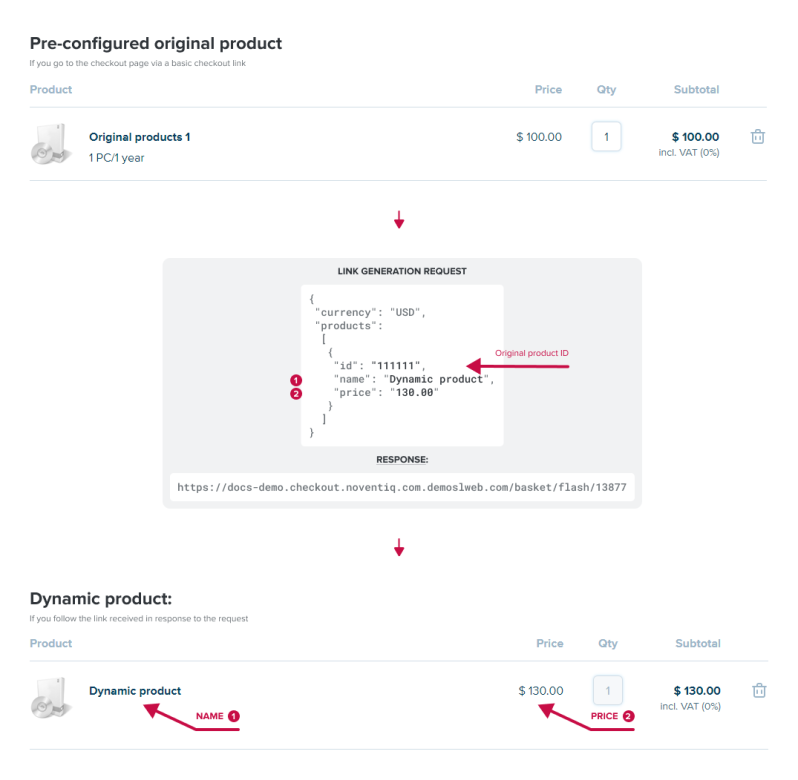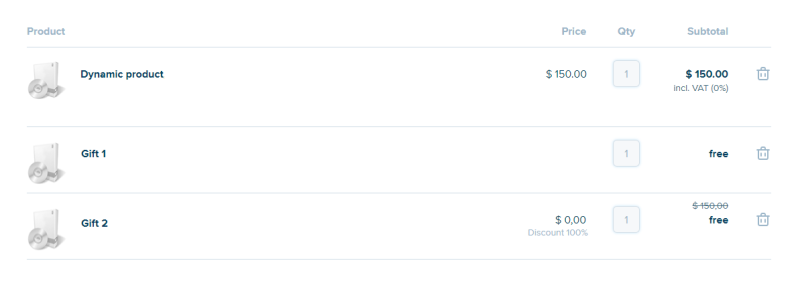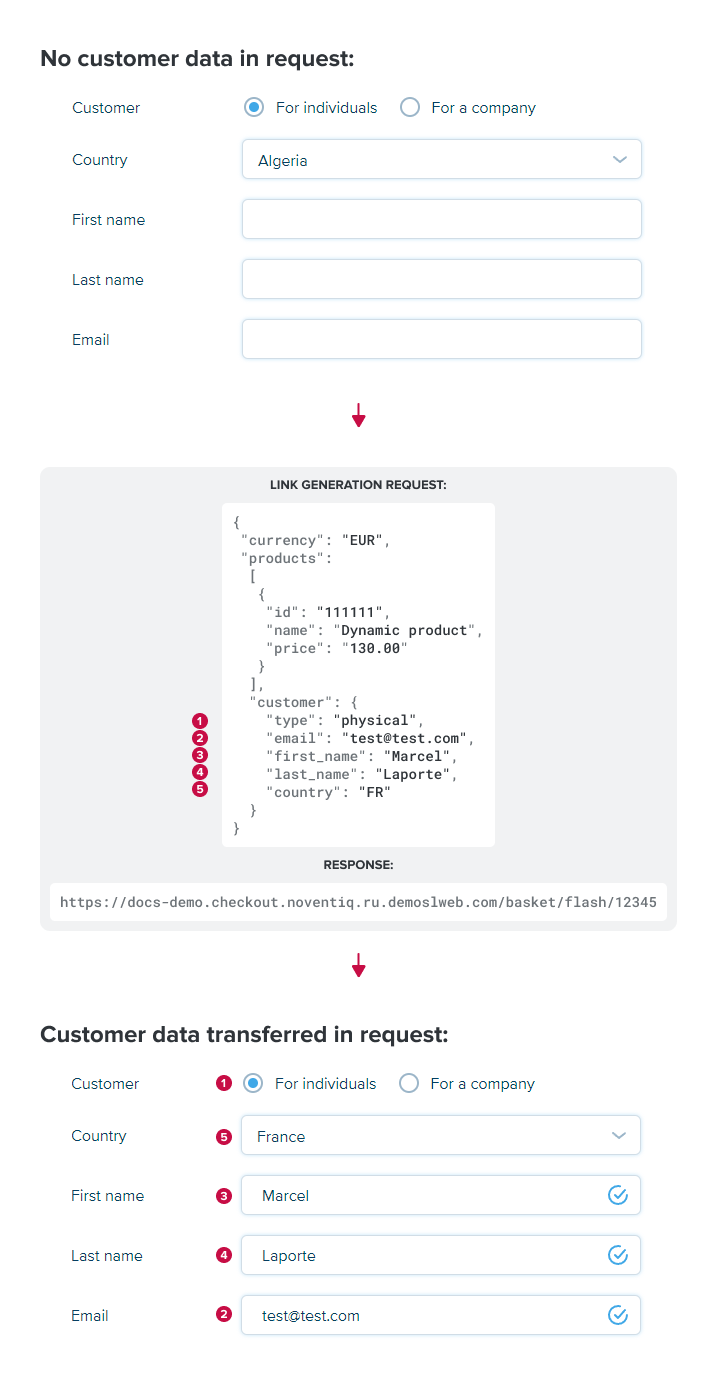Checkout
Add Products to a Checkout Page
When clicking on the link received in response to the request:
- There will be only those products on the checkout page that are transferred in the request:
- If a different product has already been added to the checkout page earlier by the customer, it will be removed from the checkout page
- If the customer adds another product after clicking on the link in the request, only the last product will remain at checkout (all the products transferred in the request will be deleted)
- You provide the product name in the request, no comments for the name is displayed
- Product image, description, comments will be taken from the original product
- The total price for the product is calculated based on the data from the request and the pre-configuration. The product can also be free, if it goes as a gift with another paid product at checkout
- The subscription is displayed only if it has been transferred in the request, more details on how subscriptions work with dynamic products
- The customer cannot edit the contents of the checkout page (there is no option to change product quantity or delete products)
- A promotion code (coupon) can be applied to the order in the same way as in a standard checkout page.
- When creating a promotion, it must be linked to the ID of the original product. Thus, the promotion code will be valid for all dynamic products that are based on the original product and added to the checkout page
- If a discount is transferred in the request and then a promotion code is activated, then the largest of the values will be applied to the product at checkout
- Additional checkout link parameters for using promotion codes are non-operational
- An up-sell offer may be shown at checkout to replace the product chosen by the customer with a more profitable one, more details on how up-sell offers work
Product Price
The total price of a dynamic product is affected by the following:
- The price per unit which you transferred in the request (products.price)
- The taxation conditions:
- The VAT rate depends on the order currency and the customer's country. In some countries the rate may also be changed depending on the VAT ID of the customer
- If the VAT rate is greater than zero, the VAT amount can be included into the price (in this case, the price with VAT included will be equal to the price from products.price) or on top at checkout (in this case, the VAT amount will be added to products.price). This VAT calculation rule is determined in accordance with your Agreement
- The discount that can be applied in two ways:
- The discount percentage is transferred in the request (products.discount_percent)
- The customer activates the promotion code at checkout
- The product quantity that you transferred in the request (products.quantity) – the product price is calculated as [price including VAT and discount] × [quantity]. The customer cannot change the quantity at checkout
- The currency and country that you transferred in the request – if they differ from the currency and country at checkout, the conversion will be performed at an exchange rate
The price per unit taken from the original product is not used when calculating the price of a dynamic product.
Gifts
In addition to a selected product, you can add a gift product to a checkout page. The price of such a product is zero, i.e. the customer receives the product for free.
The condition for adding such a gift is that the request must include at least one product having a non-zero price.
You can add the gift to your request in two ways:
- Transfer the product price (products.price) equal to zero. In this case, “free” will be displayed instead of the price of the product.
- Or transfer the regular price of the product and the discount (products.discount_percent) equal to 100%. In this case, discount 100% and price “free” will be displayed for the product
Request example
{
"currency": "USD",
"products": [
{
"id": 4653350,
"name": "Dynamic product",
"price": "150.00",
"quantity": 1
},
{
"id": 4653336,
"name": "Gift 1",
"price": "0.00",
"quantity": 1
},
{
"id": 4653337,
"name": "Gift 2",
"price": "150.00",
"quantity": 1,
"discount_percent": 100
}
]
}Checkout Currency and Country Selection
Selling can be available in several currencies (determined by settings made when connecting).
The checkout currency parameter is transferred in the request (currency). The customer cannot select the checkout currency explicitly in the cart.
For some currencies, the customer has to select a country when ordering.
If so:
- The Country Select List containing all the countries available is displayed in the cart.
- If a country code is transferred in the request (customer.country), and the country is available for the cart, then it is automatically selected in the list.
The selected country takes precedence and determines the checkout currency. - If no country code is transferred, but selling in the currency transferred is only available in one country, then the country is automatically selected in the list.
- The customer can change countries when ordering. The checkout currency changes to the one available in the country in question.
Cases:
| Country | Case | Processing |
| Country code is transferred in request | The country is available for the checkout currency transferred in the request. | The country and the currency transferred in the request will be selected automatically in the cart. |
| The country is not available for the transferred checkout currency, but it is available for at least one of the currencies allowed in the cart. | The country transferred in the request will be selected automatically in the cart. The checkout currency will change to the one available for the country selected. |
|
| The country is not available for any of the currencies allowed in the cart. |
The checkout page opens in the currency transferred.
|
|
| No country code is transferred in request. | ||
If there is no need to select a country for a currency, then the Country Select List is not displayed.
Customer data
Customer data will be pre-filled:
- If the customer used to place orders through the checkout page and the data is still stored in cookies, then this data will be taken to pre-fill the fields.
If similar customer fields are transferred in the request, then they will not be used. - If the cookies do not contain the data and the customer fields are transferred in the request, then they will be used to pre-fill the fields.
The customer will be able to change the values pre-filled. The data that is eventually given when placing an order will be saved to this order.
Additional Features
- Additional referrers (except those transferred in the request) can be added to the link using parameters.
- Other additional checkout link parameters (excluding referrers) are non-operational.