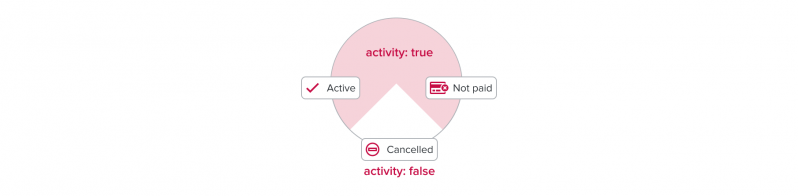Subscription Statuses of Auto-Renewable Subscriptions (AR)
Overview
Possible subscription statuses:
- Active - subscription is valid; no payment required.
- Not paid - child order for subscription renewal has been created; child order is pending payment.
- Cancelled - subscription deactivated.
PMR subscriptions use the same statuses. However, after cancellation, the subscription resumption (restoration) option is not available to PMR subscriptions.
Change of status
| № | Change of status | Case |
| ➀ | ⟶ Active |
A parent order is paid for, and a subscription is created. No subscription exists until the parent order is paid for. |
| ➁ | Active ⟶ Not paid |
A child order for a renewal product to renew a subscription is created. The order has not yet been paid for. |
| ➂ | Not paid ⟶ Active |
A child order for a renewal product to renew a subscription is paid for. The subscription term is extended. |
| ➃ | Active ⟶ Cancelled |
The subscription requiring no payment for a renewal (no unpaid child order is exists) is cancelled. |
| ➄ | Not paid ⟶ Cancelled |
The subscription pending payment for a renewal (unpaid child order exists) is cancelled. |
| ➅ | Cancelled ⟶ Active |
The cancelled subscription is resumed, but requires no payment for a renewal (no child order for a renewal has been created yet). |
| ➆ | Cancelled ⟶ Not paid |
The cancelled subscription is resumed and pending payment for a renewal (unpaid child order required for the subscription exists). |
If a child order for a renewal product is created but is unpaid, and a subscription term is expired, then a subscription remains in the not paid status. No automatic change of status takes place.
Subscription Activity
The subscription activity is a separate attribute. It is not a subscription status. The subscription status works with the subscription activity attribute as follows:
- As long as a subscription is active, it is renewable. When active, the subscription can have the following statuses: Active or Not Paid.
- When deactivating a subscription (subscription activity becomes "false"), it becomes cancelled (subscription status changes to Cancelled).
- When activating a subscription, it resumes after being cancelled (subscription status returns to Active or Not Paid).
In practice, changing the activity of a subscription is equal to executing the following actions with the subscription:
- Cancel
- Resume (restore)
The same requirements applied to executing these actions apply to changing the subscription activity.
More details on how it works.